STEP 6: Statistics for Differences among Groups¶
- Input Directories of T-Tests:
- Click the STAT button, then T-Tests. Open the directories selection GUI and find the folder where ROI Calculation in STEP 4 outputs, then select the
roi2roi_z_pearson_correlationfolder as input directories. Remove strings from search results parsed by id index by typing the strings into the string removal.
- Group Table:
- Create a
*.csvfile, input filenames without extensions, group strings, covariates as fig 2. Select this file for table. If your table file contains other information such as age or sex, you can input those titles in the regressors.
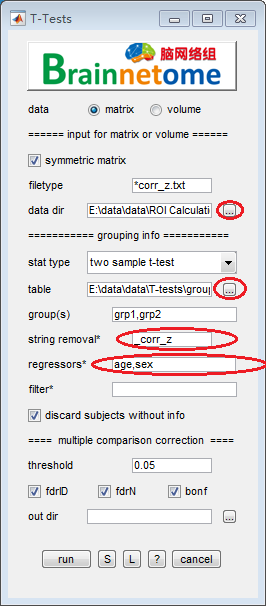
fig.1 STAT => T-Tests
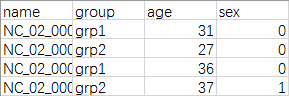
fig.2 Tabel input