STEP 7: Network Properties¶
- Input Directories of Network Calculation:
- Click the NET button, then Network Calculation. Open the data directories selection GUI and find the folder where ROI Calculation in STEP 4 outputs.
- Network Calculation:
- Click the … button of Network Properties, select those you need in the Brant Net Measure Options GUI. Those options with (*) will slow down the speed of calculation.
- Input Directories of Network Statistics:
- Click Network Statistics button in NET GUI. Open the directories selection GUI and find the folder where Network Calculation above outputs.
- Network Statistics
- Remove strings from search results parsed by id index such as
_corr_z_networkby typing the strings into the string removal. Select the*.csvfile created in STEP 6 as input of table. If your table file contains other information such as age or sex, you can input those titles in the regressors to ignore them.
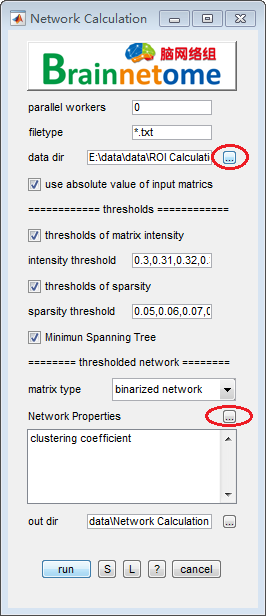
fig.1 NET => Network Calculation
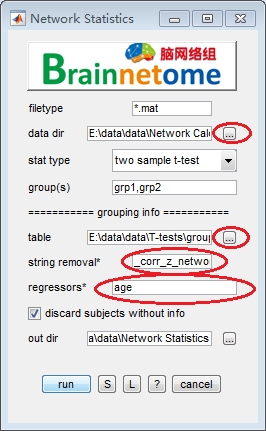
fig.2 STAT => Network Statistics
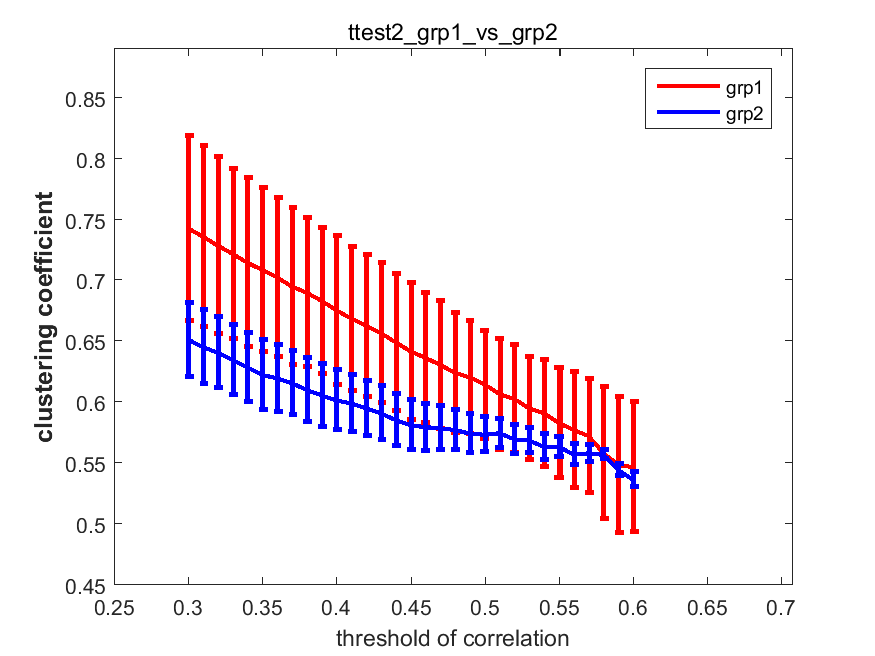
fig.3 Network Statistics Result 1
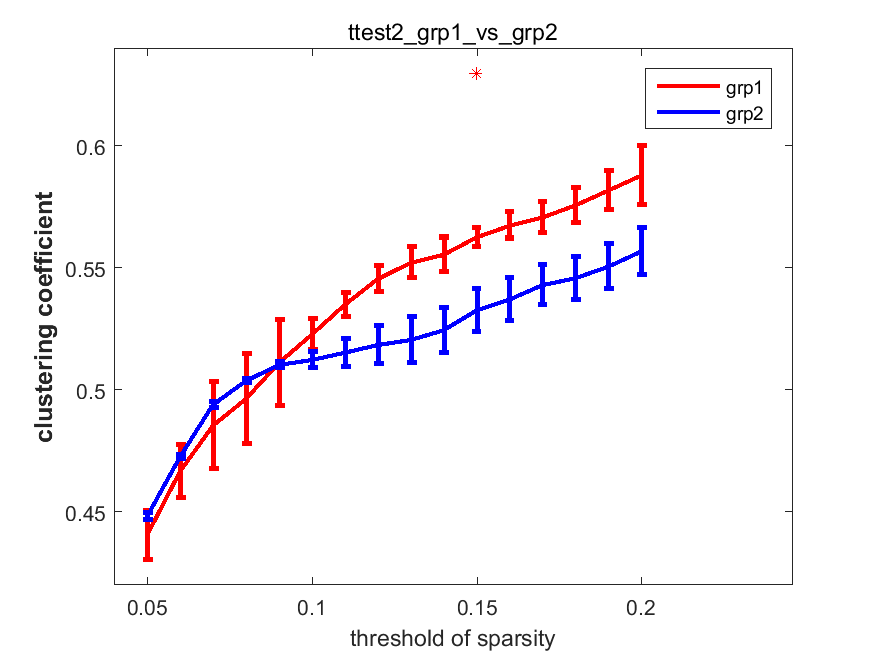
fig.4 Network Statistics Result 2